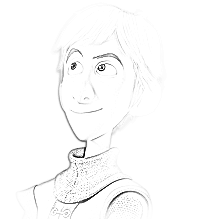dgFrontier
dgFrontier es un port para Dingoo del clásico de todos los tiempos Elite 2:Frontier.
Este, a diferencia de la mayoría de los ports para Dingoo, no proviene del código fuente liberado del mismo. Tom Morton cogió el código 68k de la versión de Atari ST y lo tradujo a C estándard.
Español
See the english version of this text below
Obviamente, es de lejos la manera menos eficiente de portarlo, algo así como una recompilación estática del mismo, pero permite disfrutar de grandes joyas como esta en nuestra Dingoo.
Lista de Cambios
- 0.4 – Añade sonido y músicas del port de JoJo para Wiz. Código Fuente liberado.
- 0.1 – Versión alfa sin música y sin fuentes disponibles.
English
dgFrontier is a Dingoo port from the classic Frontier: Elite 2 based on the work of Tom Morton FrontVM2
FrontVM2 has discarded the uae cpu core of hatari and instead compiles the frontier 68k crap to native assembly language. This is done either by generating a grotesquely huge C source file, or generating i386 asm directly.
Changelog
- v0.4 – First version with source released, music and other features from Wiz port.
- v0.1 – First release, no music and no src…
ScreenShots!!!
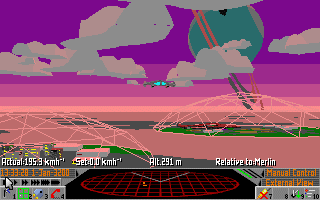
Controls
R L SELECT = EXIT
START SELECT = Options (for adjusting detail level, saving and loading games etc)
SELECT = swap between "Mouse mode", "Flight mode" and "Star Map Mode"
Controls in Mouse Mode (Cursor Icon)
======================
Dpad = move mouse
A = Left Click
B = Right Click
Y = Hyperspace to Destination (F8)
X = Eject from ship (if you have an escape pod) (x)
R = use radar mapper (r)
L = hyperspace cloud analyser (finally no binded... report me this key, pls)
Controls in Flight mode (No Icon)
=======================
Dpad = yaw / pitch
L = Decrease Thrust (RSHIFT)
R = Increase Thrust (RETURN)
A = Fire Laser (SPACE)
B = Status Ship (F3)
Y = ECM (e)
X = Change View (F1)
START = Motor (F7)
Controls in Star Map mode (World Icon)
=========================
Dpad = move map